If you’re not happy with a team name like “Red Grange’s picks” you can change it to whatever you want. Here’s how to do it:
First, log in at nfl.com and navigate to your fantasy team. At that point you’ll be staring at a screen that looks something like this:
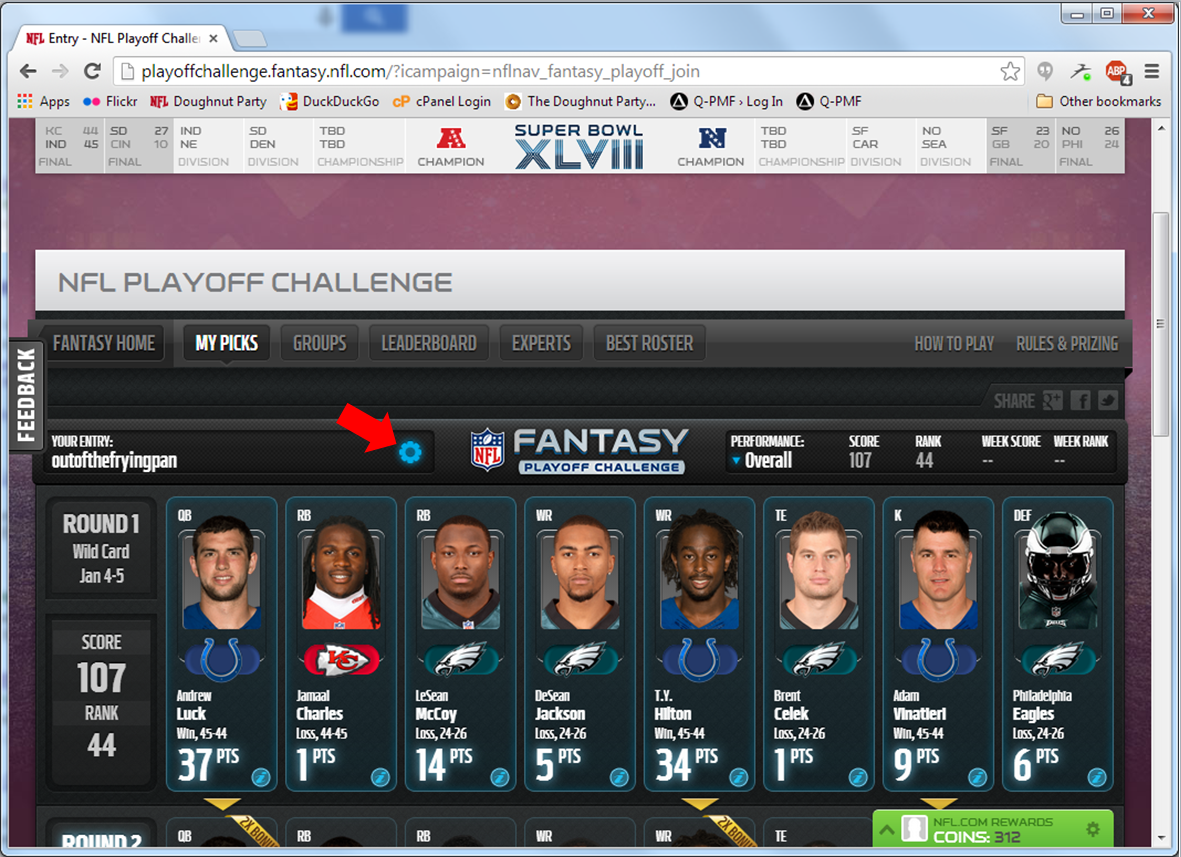
See the blue gear icon that the big red arrow is pointing to? Click that.
You will then see something like this:
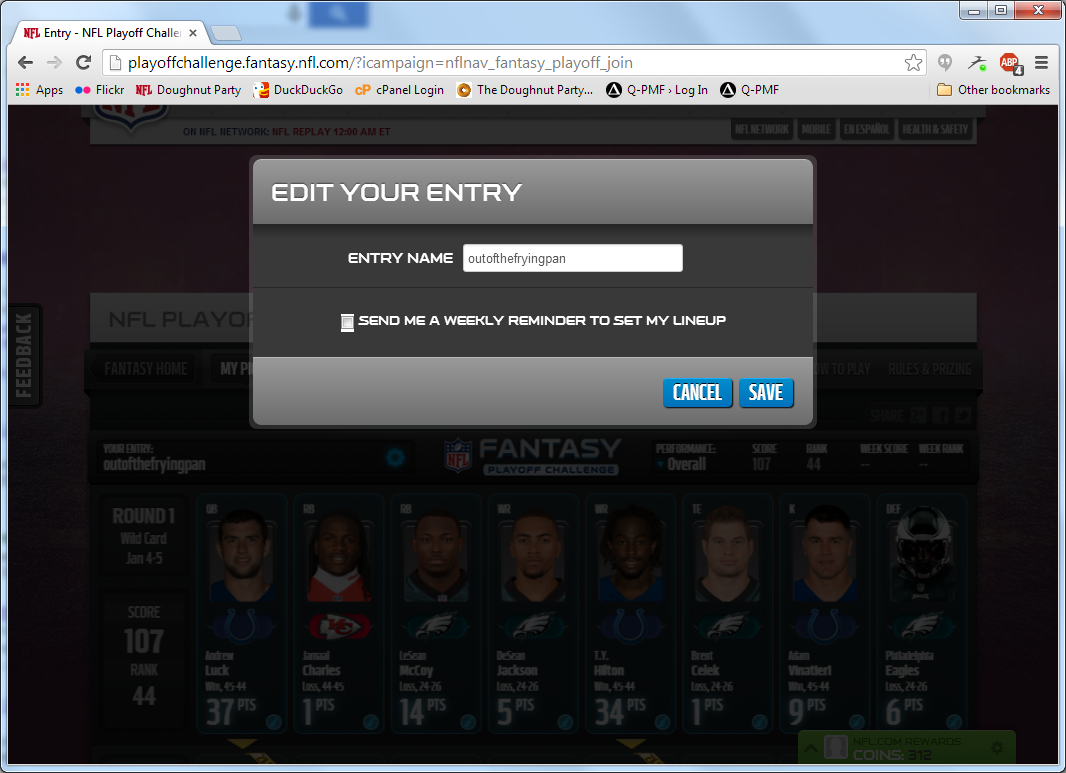
Type a new name, click SAVE, and you are done! Now let’s hope that your new name is luckier than your old one.
Thank you, Dr. Footballology!! Technical writing is one of your specialties!!!